8 Best Video Editing Apps & Software in 2024: Beginner to Expert
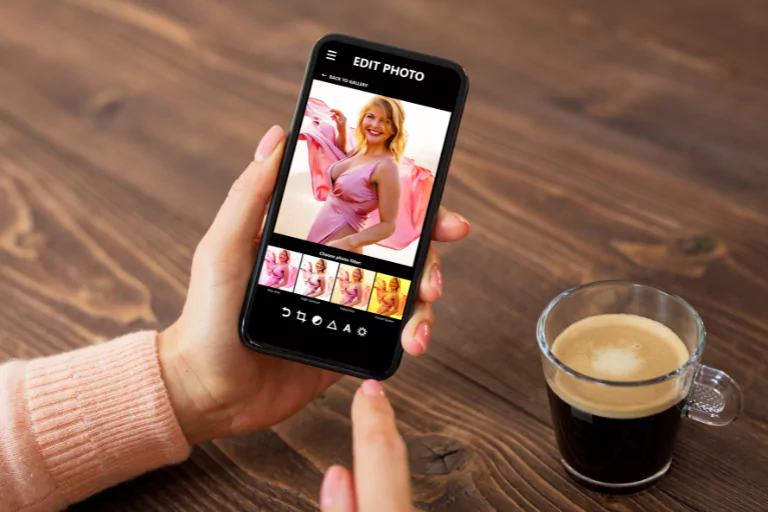
There is a vast array of best video editing apps, and it might be overwhelming for beginners just starting. Software with a simple interface and plenty of strong capabilities that won’t be too much for a newbie should be considered first. The top free video editing applications and programs for newcomers should make learning the ropes easy while giving them room to grow as editors. These beginner-friendly programs are perfect for anybody wanting to try video editing. They provide straightforward drag-and-drop choices and basic cutting, cropping, and layering tools.
8 Best Video Editing Apps & Software in 2024
The rapid development of cross-platform video editing software has greatly simplified hitherto daunting post-production duties. Whether you’re just starting or are an experienced editor, you’ll find everything you need in one of these eight top video editing applications or programs for 2024.
- Selfshot – Photo & Video Editor
- Final Cut Pro X
- Adobe Premiere Pro
- DaVinci Resolve
- iMovie
- HitFilm Express
- Lightworks
- VSDC Free Video Editor
A newcomer that stands out among tech-savvy people because of its intuitive platform for editing selfies and short videos for sharing on social media. With Selfshot, users can easily edit and improve their media with a few clicks, catering to the rising trend of social media influencers and vloggers. Its advanced auto-editing capabilities, such as beautifying filters and rapid-cut transitions, enable users to produce professional videos on the go. Furthermore, with its assortment of stickers, text overlays, and augmented reality effects, users may create visually appealing tales and postings that appeal to a younger, more social media-oriented demographic. This tool is increasingly becoming popular because of its simplicity and capacity to generate shareable material quickly.
Final Cut Pro X
Highly acclaimed for its straightforward interface, Final Cut Pro X accelerates the editing process for producers of all skill levels. Its non-linear and non-destructive editing features allow for flexible narratives, while the ability to handle 4K and 360-degree video caters to contemporary content needs. The software also contains powerful audio editing capabilities and easy connection with other Apple devices, dramatically boosting workflow productivity.
Adobe Premiere Pro
As part of the Adobe Creative Cloud, this program is incredibly adaptable and supports various file types, including VR and 8K film. Its dynamic link feature enables easy connection with other Adobe products like After Effects, Photoshop, and Audition, making it popular among video editors who want powerful visual effects and motion graphics.
DaVinci Resolve
Known for its excellent color correction and grading capabilities, DaVinci Resolve is a go-to tool for professional colorists and cinematographers. It also includes basic editing capabilities, audio post-production facilities, and a collaborative workflow platform that enables numerous people to work on the same project concurrently.
iMovie
For newbie video editors and casual content makers, iMovie is free and user-friendly. Its drag-and-drop interface makes it simple while still delivering basic editing capabilities like transitions, sound effects, and color correction. It also features seamless connectivity with other Apple devices for a more efficient workflow.
HitFilm Express
As a free cross-platform program, HitFilm Express has gained appeal among indie filmmakers and students. It includes a vast collection of visual effects and enables complex compositing, motion graphics, and animation. Its user-friendly interface also makes it a wonderful alternative for novices who wish to experiment with more complex editing methods.
Lightworks
This professional-level program is utilized by Hollywood editors, making it a strong tool for skilled filmmakers. Its easy and customizable interface enables rapid editing, while it’s real-time effects and multi-cam editing capabilities make it suitable for fast-paced workflows. It also has a free version with fewer functionality accessible.
VSDC Free Video Editor
Offering a broad variety of functions for both novices and professional users, VSDC Free Video Editor has garnered a loyal following for its impressive capabilities. It contains extensive color correction, audio post-production capabilities, 360-degree video editing, and additional effects to enhance your projects.
Conclusion
In conclusion, whether you’re at the beginning of your video editing adventure or are a seasoned expert wanting to improve control over your projects, there is a spectrum of programs and software to suit your demands. The resources offer a starting point to harness your creativity via video storytelling. Remember, the finest video editing software is the one that matches your workflow, inspires your creativity, and transforms your vision into reality. Explore, explore, and determine which platform matches your unique style and begin on your way to making fascinating video content.
