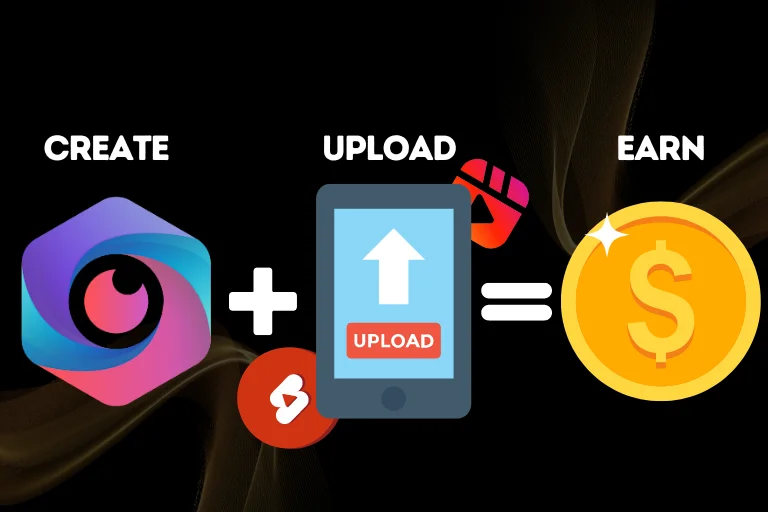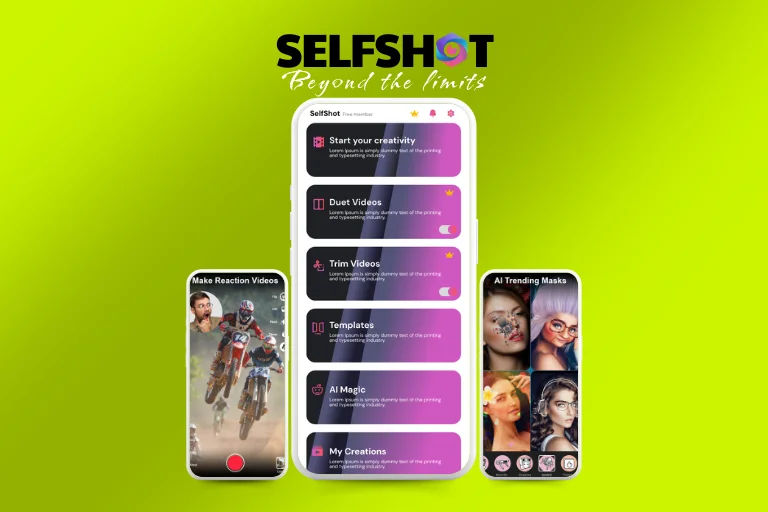Introduction

Searching for the best short video apps can be a daunting task, given the plethora of options available on the market today. Whether you’re a social media influencer, content creator, or just someone who loves capturing moments, having the right video editing tool is essential. In this blog post, we’ll explore the top 5 best short video apps that are guaranteed to take your videos to the next level.
1. Selfshot: A Powerful Short Video App
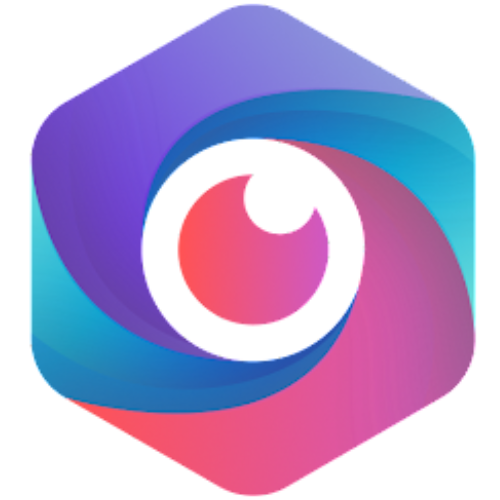
Selfshot is a user-friendly video editing app that offers a wide range of features to enhance your short videos. From filters and effects to music and text overlays, Selfshot allows you to customize your videos with ease. Whether you’re a beginner or a seasoned pro, Selfshot’s intuitive interface makes it easy to create professional-looking videos in no time.
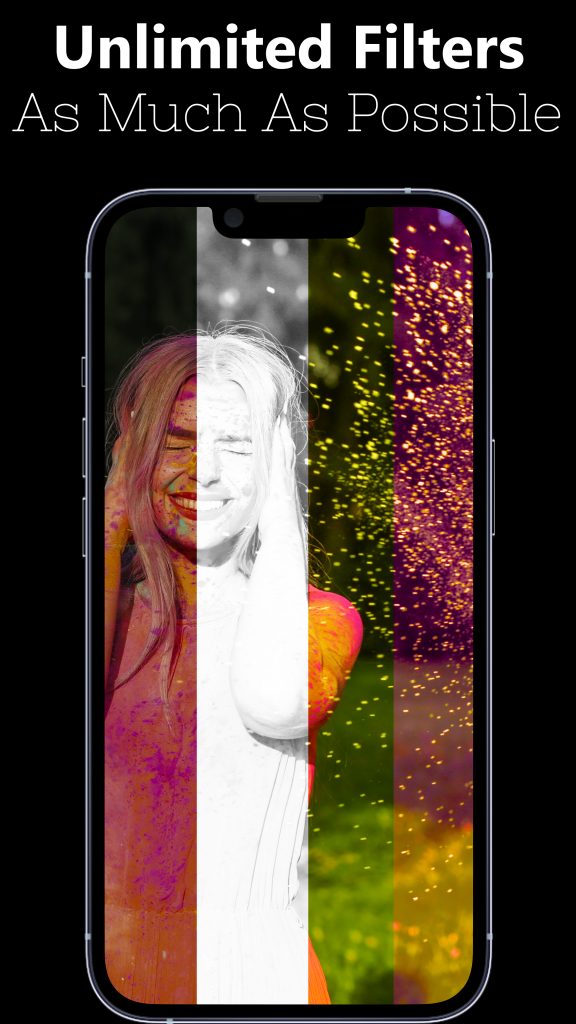
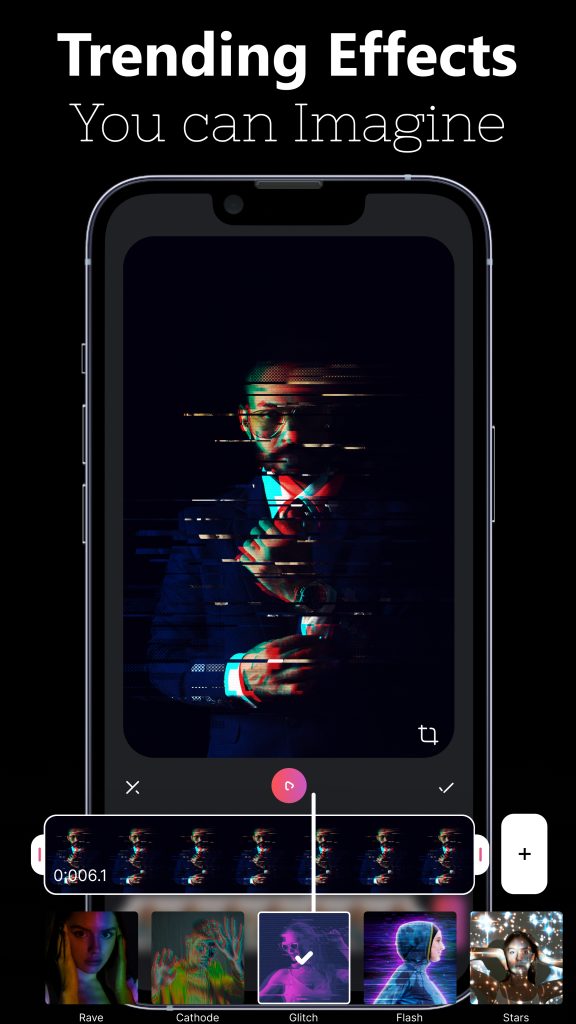
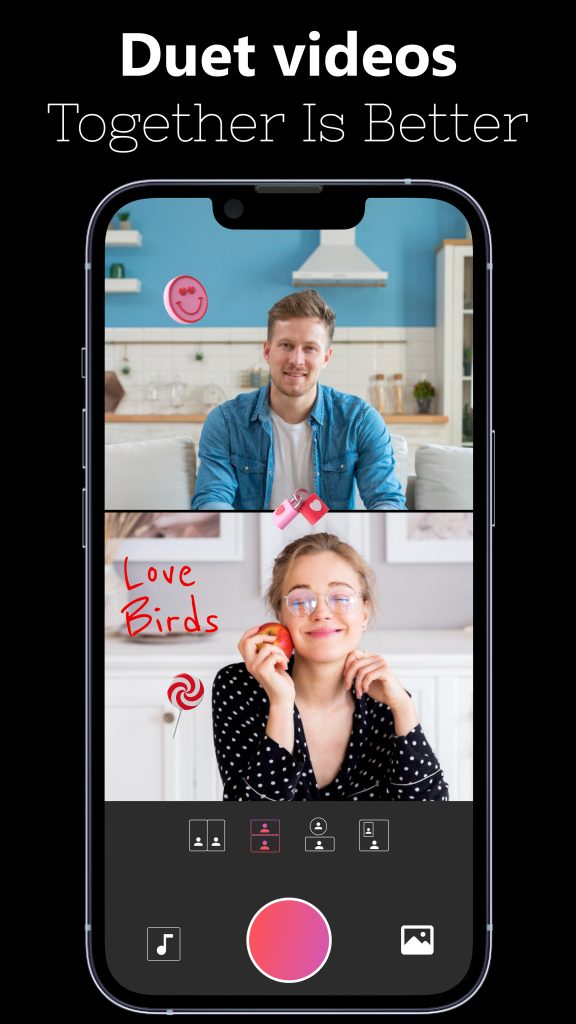
| Specification | Requirements |
| Downloads | 1000000+ (Active Downloads) |
| Size | 21 MB |
| OS Version | 6.0 and up |
| Price | Freeware |
| Device | Android & iOS |
Key Features of Selfshot:
- Grabs limited memory of your phone
- There are a variety of filters and effects to choose from
- Unlimited Royalty-Free Music and sound effects library
- Crispy Text and sticker overlays
- Easy sharing options to social media platforms
- User-friendly interface for seamless editing experience
- Auto set video quality as per your device
- AI image generation
Why the SelfShot?
For video creation, the demand for captivating short videos continues to rise. Whether you are a social media influencer, a content creator, or simply someone looking to share moments in a snappy format, having the right tools at your disposal is key. One such tool that has been making waves in a bunch of short video apps is the SelfShot App, which is one of the “Top Contenders” among short video apps. But what exactly sets this app apart, and why is it recognized as one of the best in its class?
Let’s explore the key reasons behind the SelfShot App’s success.
Intuitive User Interface for Seamless Navigation
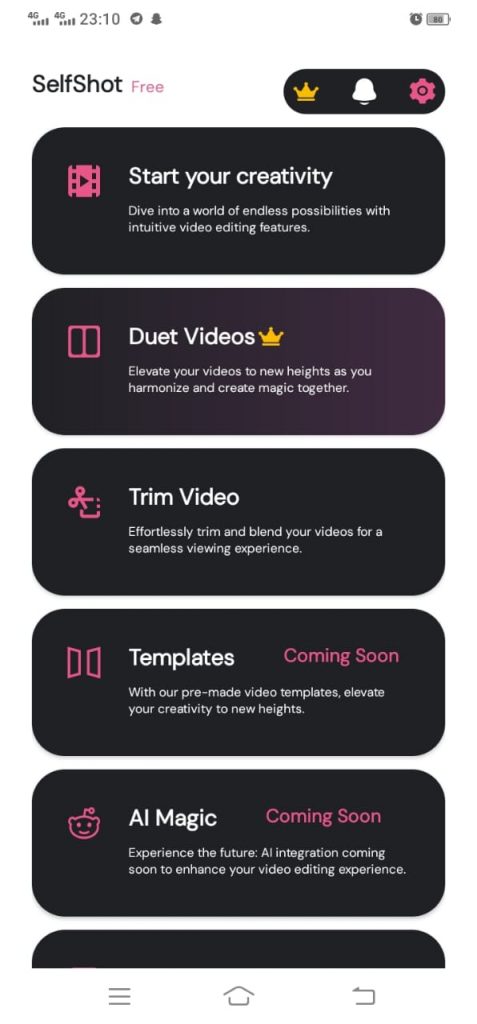
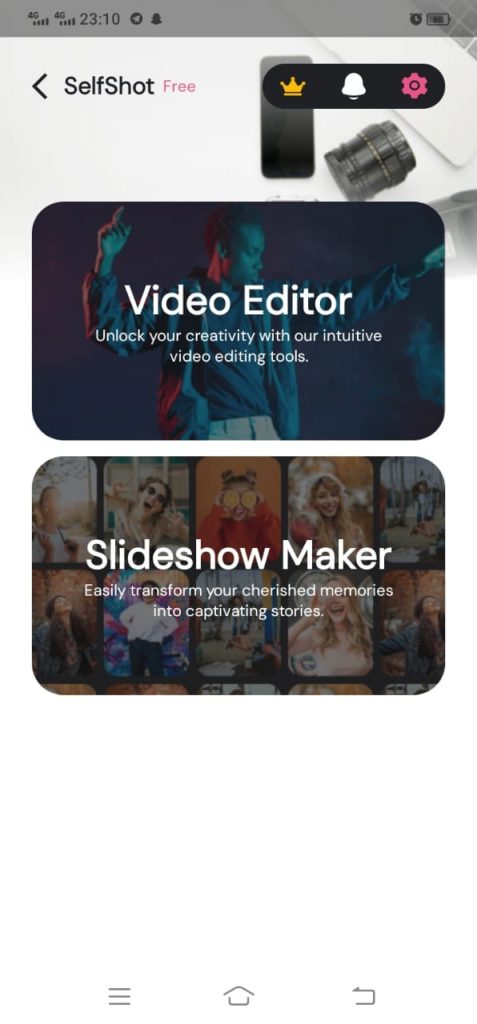
One of the standout features of the SelfShot App is its intuitive user interface. The app is designed to be user-friendly, allowing both beginners and seasoned videographers to navigate effortlessly through its various features.
With easy access to editing tools, filters, and effects, creating polished short videos has never been more straightforward. The simple layout and smooth functionality of the app make it a favorite among users who value efficiency and convenience.
Quick Editing Tools at Your Fingertips
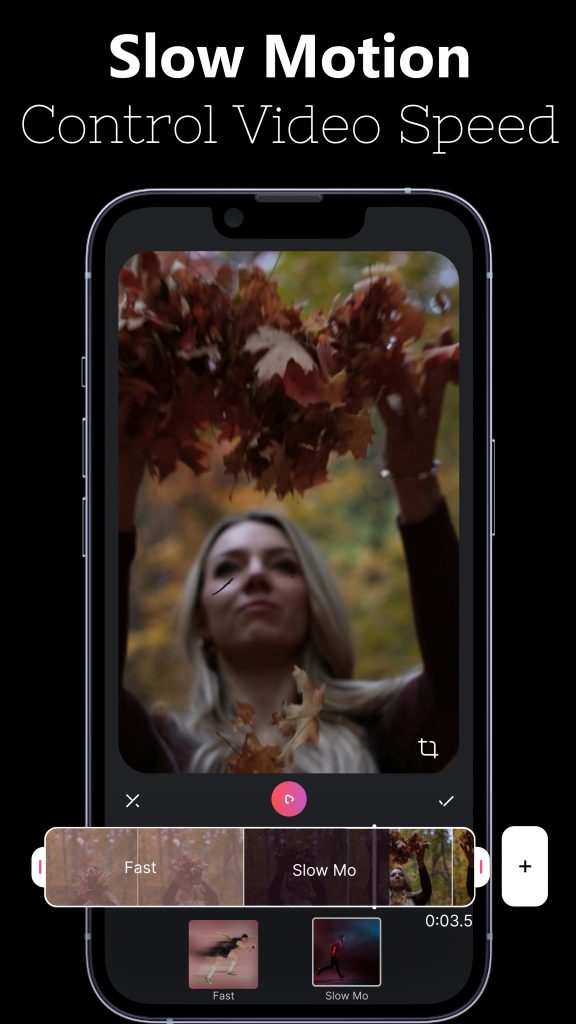

When it comes to short video apps, speed is of the essence. The SelfShot App understands this need for quick editing tools and delivers a range of features that enable users to edit their videos with ease.
From trimming clips to adding music, text, and transitions, the app offers a plethora of options to elevate your videos in minutes. With just a few taps, you can transform raw footage into engaging short videos that are ready to share across your favorite platforms.
Real-Time Filters and Effects for Instant Enhancement
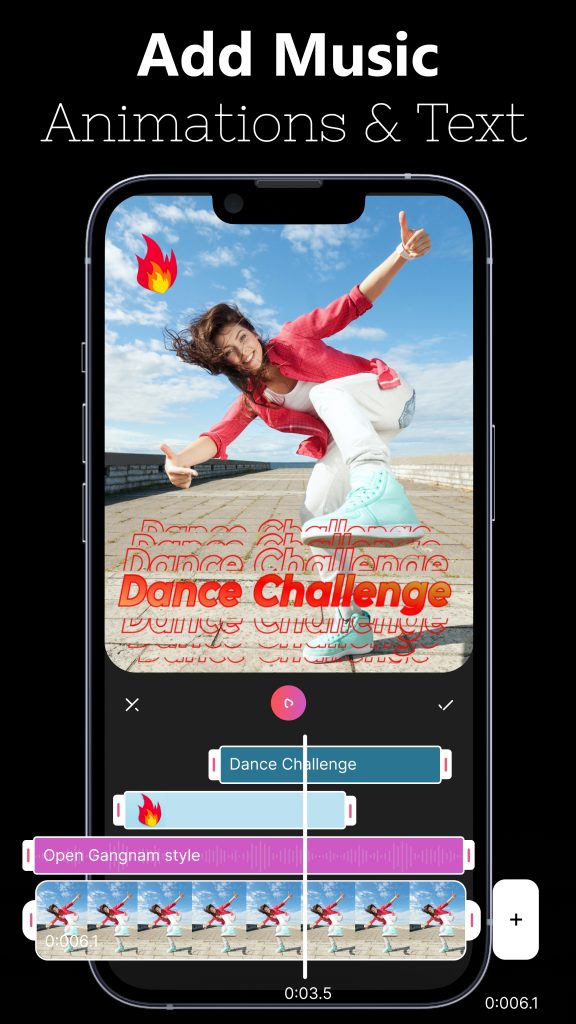

In today’s visual landscape, standing out from the crowd often comes down to the creative choices you make. The SelfShot App empowers users with a wide selection of real-time filters and effects that add flair to their videos. Whether you’re going for a vintage vibe, a vibrant look, or a touch of glamour, the app’s filters and effects can help you achieve the desired aesthetic in an instant.
These dynamic options allow users to experiment with different styles and moods, ensuring that each video feels unique and compelling.
Worth Reading:
Seamless Integration with Social Platforms
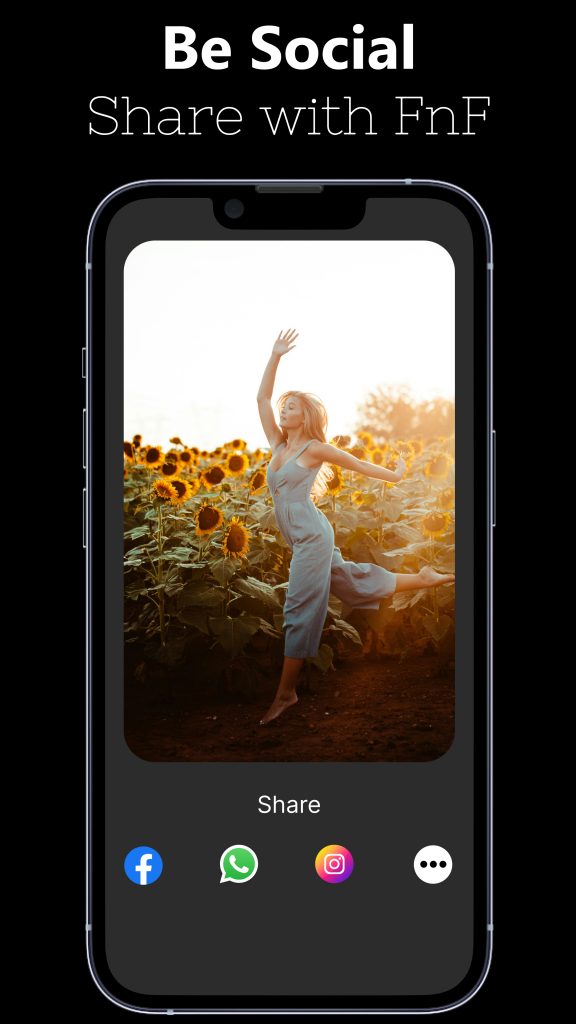
In a world where social media plays a central role in how we connect and share content, the ability to seamlessly integrate short videos across platforms is crucial. The SelfShot App recognizes this need and offers seamless integration with popular social platforms such as Instagram, TikTok, and Facebook.
With just a few clicks, users can share their creations with a wide audience, maximizing their reach and engagement. This connectivity makes the app a go-to choice for those looking to amplify their online presence through engaging short videos.
Worth Reading:
Customizable Sharing Options for Maximum Reach
Beyond integration with social platforms, the SelfShot App also offers customizable sharing options that cater to individual preferences. Whether you want to share your videos publicly, with select groups, or keep them private, the app provides flexibility to meet your needs. This customization empowers users to curate their online presence effectively, ensuring that their videos reach the right audience at the right time.
The Bottom Line
The SelfShot App has solidified its position as one of the top short video apps for a reason. With its intuitive user interface, quick editing tools, real-time filters, and seamless integration with social platforms, the app offers a comprehensive suite of features that cater to the needs of modern-day content creators. Whether you are a budding influencer looking to make an impact or a seasoned videographer seeking a reliable tool, the SelfShot App ticks all the boxes.
So why settle for ordinary when you can unlock the power of the SelfShot App and take your short videos to the next level? Try it out today and see the difference for yourself!
2. Inshot: Editing Made Easy

Inshot is another popular short video app that is known for its simplicity and versatility. With Inshot, you can easily trim and edit your videos, add music and text, and even create collages. The app’s user-friendly interface and wide range of editing tools make it a favorite among content creators looking to enhance their videos on the go.
| Specification | Requirements |
| Downloads | 500M+ |
| Size | 54 MB |
| OS Version | 7.0 and up |
| Price | $0.99 – $199.99 per item |
| Device | Android & iOS |
Key Features of Inshot:
- Trim, cut, and merge video clips
- Add music, text, and stickers to your videos
- Create video collages and slideshows
- Export videos in high quality for sharing on social media
- Intuitive interface for easy editing on mobile devices
3. CapCut: Professional Editing at Your Fingertips
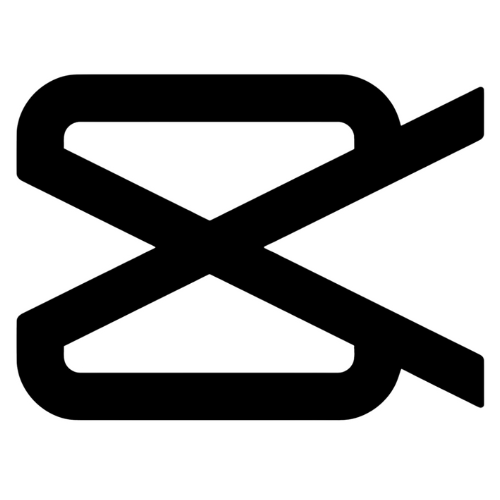
CapCut is a professional-grade video editing app that offers advanced features for users looking to take their videos to the next level. With CapCut, you can add special effects, transitions, and animations to your videos, creating a polished and professional look. Whether you’re editing for social media or for personal use, CapCut has everything you need to create stunning videos.
| Specification | Requirements |
| Downloads | 1M+ (Active Downloads) |
| Size | 135 MB |
| OS Version | Varies with device |
| Price | $0.49 – $174.99 per item |
| Device | Android & iOS |
Key Features of CapCut:
- Advanced editing tools for professional-grade results
- Special effects, transitions, and filters to enhance your videos
- Customizable animations and text overlays
- High-quality export options for sharing your videos online
- Intuitive interface for easy navigation and editing
4. iMovie: Apple’s Gem for iOS Users

iMovie is a popular video editing app developed by Apple, exclusively for iOS users. With iMovie, you can create Hollywood-style trailers, stunning 4K resolution videos, and even edit videos on your iPhone or iPad. Whether you’re a beginner or a seasoned editor, iMovie’s intuitive interface and powerful features make video editing a breeze.
| Specification | Requirements |
| Downloads | 1M+ |
| Size | 692.9 MB |
| OS Version | 16.0 (iOS, iPad) |
| Price | Freeware |
| Device | Apple devices |
Key Features of iMovie:
- Hollywood-style trailers and movie templates for quick video creation
- 4K resolution video editing for stunning visual quality
- Built-in music and sound effects library
- Green screen and picture-in-picture effects for creative editing
- Seamless integration with iCloud for easy storage and sharing
5. Filmora: Versatile Video Editing Software

Filmora is a versatile video editing software that offers a wide range of features for both beginners and advanced users. With Filmora, you can create professional-looking videos with ease, thanks to its intuitive interface and extensive library of effects and transitions. Whether you’re editing for YouTube, Instagram, or personal use, Filmora has everything you need to bring your videos to life.
| Specification | Requirements |
| Downloads | 50M+ |
| Size | 96 MB |
| OS Version | 7.0 and up |
| Price | $0.49 – $59.99 per item |
| Device | Android & iOS |
Key Features of Filmora:
- Extensive library of effects, transitions, and overlays
- Green screen and audio editing capabilities
- 4K resolution editing for high-quality videos
- Motion tracking and keyframing for advanced editing techniques
- User-friendly interface with drag-and-drop functionality
Conclusion: Best Short Video Apps
In conclusion, choosing the best short video app for your creative needs can be a game-changer in enhancing your videos and captivating your audience. Whether you opt for the user-friendly interface of Selfshot, the simplicity of Inshot, the professional-grade features of CapCut, the iOS exclusivity of iMovie, or the versatility of Filmora, each app offers unique benefits to suit your editing style. So, why wait? Dive into the world of short video editing with these top 5 best short video apps today and unleash your creativity like never before.
CTA: What’s your favorite short video app? Share your thoughts in the comments below!